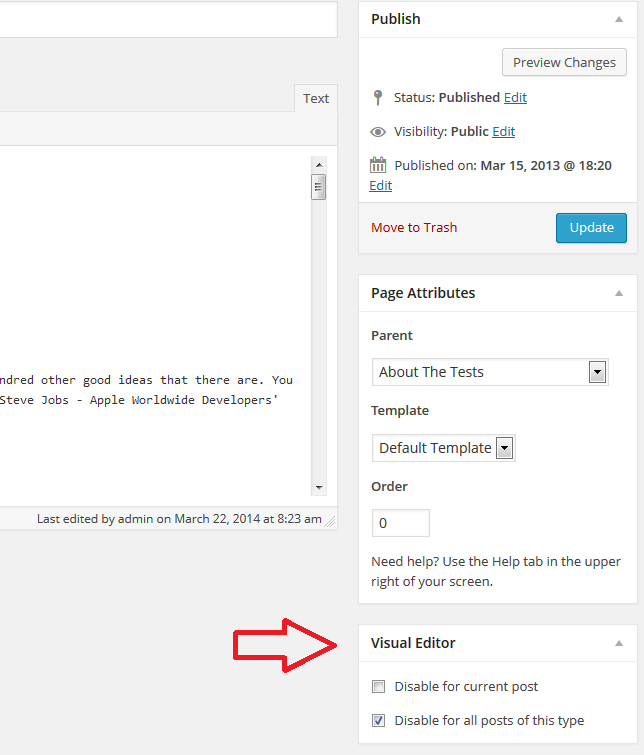Përshkrim
This plugin will disable the visual editor for selected page(s)/post(s)/custom post types. The idea behind this came after i had to keep the html intact by the tinymce editor whenever i switched back to Visual tab in the editor.
Instalim
- Upload directory
disable-visual-editor-wysiwygto the/wp-content/plugins/directory - Activate the plugin through the ‘Plugins’ menu in WordPress
PBR
- Installation Instructions
-
- Upload directory
disable-visual-editor-wysiwygto the/wp-content/plugins/directory - Activate the plugin through the ‘Plugins’ menu in WordPress
- Upload directory
- How to disable/enable wysiwyg editor for page/post?
-
Go to admin section where you add/edit new page/post and you will see small panel on the right called “Visual Editor” with a checkbox saying “Disable”. When you thick it and update the post, you will no longer be able to edit the page/post until you unthick and update the page/post.
Shqyrtime
Kontribues & Zhvillues
“Disable Visual Editor WYSIWYG” është software me burim të hapur. Në këtë shtojcë kanë dhënë ndihmesë personat vijues.
KontribuesPërkthejeni “Disable Visual Editor WYSIWYG” në gjuhën tuaj.
Ju intereson zhvillimi?
Shfletoni kodin, shkarkoni depon SVN, ose pajtohuni përmes RSS-je te regjistri i zhvillimeve.
Regjistër ndryshimesh
1.7.1
- Small changes in the documentation
1.7
- Fixed visual bug for version 4.1
- Russian translation ( thanks to Aurumdao )
- Bulgarian translation
1.6
- You can now disable the editor for all posts/pages/custom post types.
1.5.2
- Only super admins can disable/enable the editor. Full screen button is now hidden when tinymce is disabled.
1.5.1
- Fixed meta-value duplication
1.5
- Custom post types and improvements
1.4.1
- Minor change
1.4
- Simplified and improved
1.3
- Quick fix for 3.3
1.2
- Quick fix for 3.3
1.1
- Quick fix for 3.2
1.0
- Released.